FOV, or Field of View, in Valorant, is the amount of the game world visible on your screen at any time.
It affects how much of your surroundings you can see, which can make a big difference in your gameplay.
In Valorant, the Field of View (FOV) is locked at 103 degrees. Players cannot change this setting within the game.
This uniform setting ensures fairness; everyone has the same view during gameplay.

Important Note:
Although you can’t modify the FOV directly, adjusting your monitor’s resolution or aspect ratio can affect how you perceive the FOV.
The Role of FOV in Gaming

Field of View (FOV) affects how you experience and play a game in several ways:
- Awareness of Surroundings: A larger FOV lets you see more of your environment, making it easier to spot enemies from the sides.
- Aiming and Accuracy: With a smaller FOV, targets appear more prominent, which can help you aim more precisely.
- Game Performance: Changing your resolution to adjust the FOV can affect game performance. Lower resolutions can boost frame rates but may blur the image quality.
Tip
Try different settings to balance seeing more and aiming better based on your play.
Changing FOV in Valorant
Valorant has no built-in option to change the field of view (FOV), but you can adjust how it looks by modifying some settings.
Using NVIDIA Control Panel:
- Right-click on your PC’s desktop and open the “NVIDIA Control Panel.”
- Go to “Display” and then “Adjust Desktop Size and Position.”
- Select “Aspect Ratio” and set it to 4:3.
- Save your changes and start Valorant.
This method makes the horizontal FOV appear smaller, around 71 degrees, giving a zoomed-in look.
Depending on how you set the scaling, this might add black bars on the sides or stretch the image.
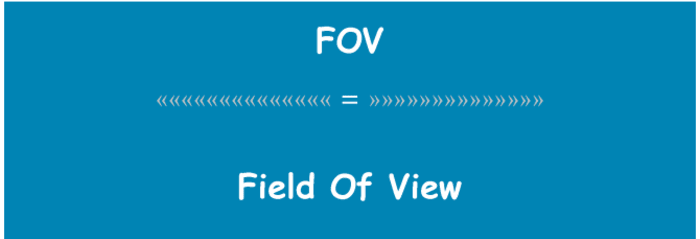
Changing Resolution in Valorant:
- Open Valorant and go to “Settings.”
- Click on the “Video” tab.
- Under “Resolution,” choose a lower resolution with a 4:3 ratio, like 1280×960.
- Apply the changes.
This also affects how the FOV looks but can lower the game’s visual quality and sharpness.
Preferred Resolution Settings for Valorant Pros
Professional Valorant players adjust their resolution settings to enhance performance and gameplay. Some commonly used options include:
- 1920×1080 (16:9): This standard resolution provides clear visuals and a well-balanced field of view.
- 1280×960 (4:3): A stretched setting that can make enemies appear more prominent, which may help with aiming.
- 1024×768 (4:3): A lower resolution that boosts frame rates on weaker PCs but sacrifices image quality.
Maximizing Your FOV for a Better Valorant Experience
Adjusting your Field of View (FOV) and other settings can greatly improve how you play Valorant. Try out different options to see what suits you best.
Check out our gaming glossary for helpful insights if you need more tips. Stay focused, and good luck in your matches!

