Valorant’s Raw Input Buffer collects mouse input straight from the device.
It bypasses Windows processing to decrease lag. The feature keeps mouse movements stable and accurate, improving aim.
Valorant players who want better precision should check out Raw Input Buffer.
If your mouse movements feel off or lack responsiveness, this setting could help. Many competitive players use it for a sharper aiming experience.
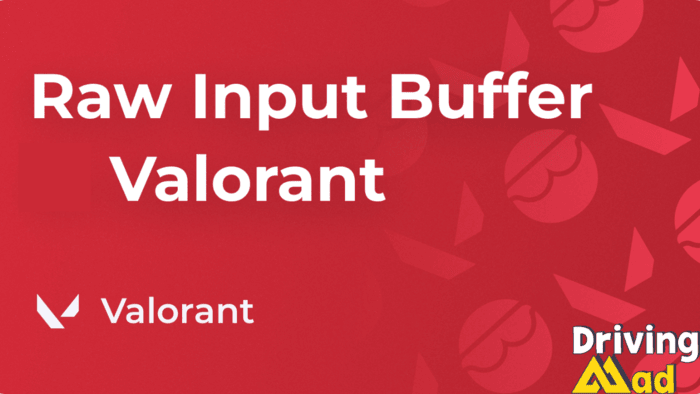
What Is Raw Input Buffer in Valorant?
Raw Input Buffer changes how Valorant handles mouse input. The game takes data directly from the mouse instead of letting Windows process and adjust movements.
It forms a direct link between your mouse and Valorant, avoiding Windows. The change reduces delay and increases accuracy.
Key Features of Raw Input Buffer:
- Ignores Windows mouse acceleration and processing
- Lowers input lag
- Keeps mouse sensitivity steady across frame rates
- Ensures 1:1 mouse movement in-game
Why Use Raw Input Buffer?
Many Valorant players, especially in competitive matches, prefer Raw Input Buffer for several reasons:
- Less Input Delay – The game processes mouse input directly, reducing movement and on-screen response time.
- Consistent Performance – It works the same across different computers and settings, avoiding Windows-related interference.
- Better Accuracy – Players who disable Windows mouse acceleration may notice improved precision.
- Stable Sensitivity – Mouse movement stays consistent even if frame rates change.
- Muscle Memory Improvement – A steady input makes it easier to develop aiming habits.
- Placebo Effect – Some players feel more in control, which boosts confidence, even if technical benefits are negligible.
- Popular Among Pros – Many professional players use it, increasing its popularity.
- Fewer Compatibility Issues – It can fix problems caused by specific mouse drivers or software.

How to Turn It On
Activating Raw Input Buffer in Valorant is simple:
- Open Valorant and go to the main menu.
- Click the settings icon in the top right.
- Open the “General” tab.
- Find “Raw Input Buffer” in the list.
- Toggle it on.
- (Optional) Restart the game to apply changes fully.
- Test it in the Range or a Deathmatch to adjust.
Tip:
After enabling it, your mouse may feel different. Adjust your sensitivity if needed.
Related Terms
When learning about Raw Input Buffer, you may see these terms:
- Input Lag – The delay between moving your mouse and the action appearing on the screen.
- DPI (Dots Per Inch) – A hardware-based sensitivity setting for your mouse.
- eDPI (Effective DPI) – Your DPI multiplied by in-game sensitivity, showing overall mouse speed.
- Polling Rate – The number of times per second your mouse updates its position (measured in Hz).
- Mouse Acceleration – A setting that changes cursor speed based on movement speed.
- 1:1 Input – Mouse movement directly translates to in-game motion without adjustments.
Raw Input Buffer can improve control, but it’s not a guaranteed way to land headshots.
The best settings are the ones that feel right for you. Try it out, practice, and see if it helps your aim.
Who knows? This small change might take your gameplay to the next level.

