Understanding Gaming Latency
Latency is the time it takes for your move, like clicking a mouse, to appear in the game. It’s measured in milliseconds and shows how far data travels from your device to the game server and back.
This affects how fast and smooth your game feels.
Have you ever noticed your character moving super slow like they’re stuck in glue? That’s latency messing with you.
The sneaky delay can ruin your fun, whether battling in a tournament or just chilling. Let’s explore this gaming glitch and figure out how to beat it!
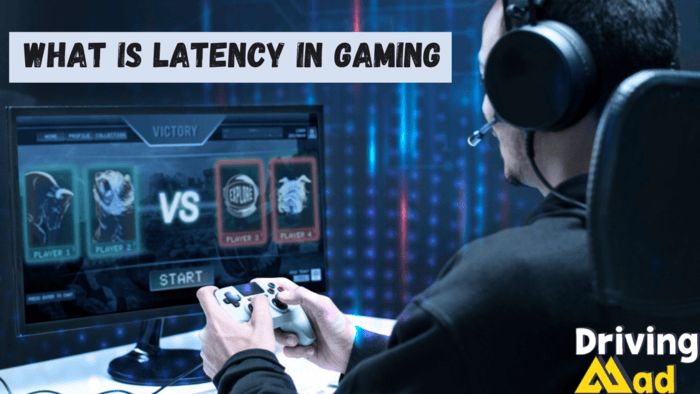
How Latency Works in Video Games?
In games, latency is the gap between what you do and see. Picture it as the time it takes for your brain’s command to reach the screen through your fingers.
Low latency makes everything snappy. High latency? Things feel sluggish and weird.
Where the Word “Latency” Comes From

“Latency” started with the Latin word “latens,” which means “hidden.” In tech, it’s been used forever to describe delays in systems.
When online games got big, latency became a buzzword because even a tiny wait can throw off a quick match.
What Causes Latency in Games?
Latency can pop up from different places:
- Internet Speed: A weak or shaky connection loves to boost latency.
- Server Distance: Far-away servers mean longer waits.
- Old Gear: Slow computers or ancient routers can drag things down.
- Busy Network: Too many devices hogging the Wi-Fi slows your game.
- Game Setup: Some games naturally have more delay built in.
- Controllers: Wireless ones might add a small hiccup.
- Screen Delay: Certain TVs or monitors take longer to show the action.
Ping, Latency, and Lag: What’s the Difference?
These words get jumbled up a lot. Here’s the scoop:
- Ping: A number (in milliseconds) showing how fast data zips to the server and back.
- Latency: The total delay in the system, including ping and processing.
- Lag: What do you feel when latency gets bad—like choppy or slow gameplay?
Tips to Lower Latency in Games

Don’t worry—there are tricks to tackle latency:
- Use a Cable: Plug in with an Ethernet cord instead of Wi-Fi for speed.
- Boost Your Internet: Faster plans can cut down delays.
- Pick Nearby Servers: Stick to ones close to your location.
- Upgrade Gear: New routers or devices can help a ton.
- Shut Down Apps: Close anything eating up your internet or power.
- Try Game Mode: Some screens have a setting to speed things up.
- Tweak Your Router: Set it to focus on gaming data first.
Now you’re ready, gamers! You know latency, where it hides, and how to kick it out.
Every millisecond matters in online play, so tweak your setup and enjoy smoother battles.
Game on, and ditch the delays!

