Network Buffering in Valorant helps control data exchange between the game client and server.
It reduces the impact of network instability, making the gameplay smoother and more consistent.
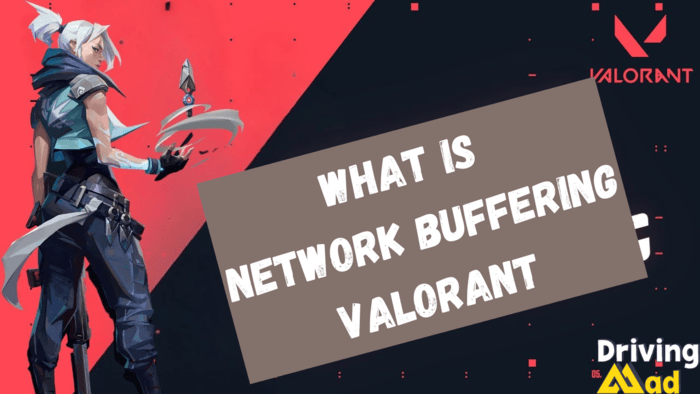
Understanding Network Buffering in Valorant
Network buffering in Valorant helps stabilize the connection between your computer and the game’s servers.
It is a temporary holding space for data, ensuring a smoother gameplay experience even when your internet is unstable.
How It Works:

- Your computer continuously exchanges data with the server.
- A buffer stores incoming data briefly before it’s processed.
- If some data packets arrive late or out of order, the buffer holds the properly timed ones.
- This short delay helps organize and synchronize the information.
As a result, the game world remains steady, reducing sudden lag spikes caused by an inconsistent internet connection.
How Network Buffering Affects Gameplay in Valorant?
Network buffering influences how smooth and fair a game feels. It has both benefits and drawbacks.
Advantages of Network Buffering
- Smoother Experience – It reduces stuttering and makes movements look fluid.
- Steady Connection – Helps the game stay stable even with small network issues.
- Fair Play – Tries to balance differences in internet speeds among players.
Disadvantages of Network Buffering
- Delayed Response – Actions might take a little longer to appear on screen.
- Visual Mismatch – What you see may not always reflect real-time server actions.
- Hitbox Confusion – Sometimes, you may think you dodged a shot but still get hit.
Finding the Right Balance
Too little buffering can cause choppy gameplay, while too much can make controls feel sluggish. A proper balance is essential for a fair and responsive gaming experience.
Adjusting Network Buffering in Valorant
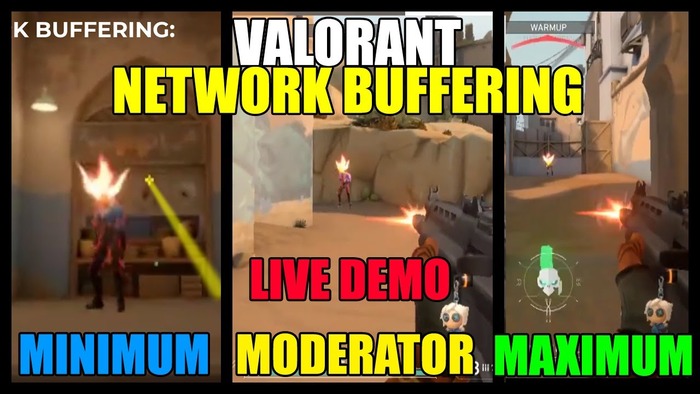
Valorant lets players fine-tune their network buffering to improve performance. Here’s how each setting affects gameplay:
Buffering Levels
- Minimum Buffer – The least amount of buffering applied.
- Lower values: Increases responsiveness but may cause instability.
- Higher values: Enhances stability but might make controls feel sluggish.
- Maximum Buffer – The highest buffering that can be used.
- Lower values: Limits maximum delay but could lead to network hiccups.
- Higher values: Smooth connection issues but adds input delay.
Network Buffering Modes
- Off – No extra buffering. It provides the quickest response but is the least stable.
- Low – Slight buffering for a balance between speed and consistency.
- Medium – The default setting is ideal for most players.
- High – Maximum smoothing for unstable connections, though it may cause delays.
How to Change Network Buffering Settings?
- Open Valorant and access Settings.
- Go to the General tab.
- Locate the Network Buffering section.
- Adjust the settings and test which one works best.
That’s it, gamers and lag fighters! You now understand how to adjust Valorant’s network buffering.
The best settings depend on your internet, device, and what feels right. Try different options, but remember—no setting can fully fix a bad connection.
Focus on improving your network, fine-tune your settings, and make every shot count on your screen and the server. Now go and play at your best!

