In games, “toggle” refers to switching between different settings or modes. It’s all about changing options with just a click or press.
Today, let’s talk about toggle. It’s a key feature in many games that lets you change things easily.
This simple control can shape your gaming experience. Let’s switch things up and explore more!

What Does “Toggle” Mean in Games?
In video games, “toggle” means to switch something between two options, like turning it on or off.
It’s similar to flipping a light switch. You change something from active to inactive or vice versa when you toggle.
Here are some examples of where toggles are used in gaming:
- Game Settings: For example, toggling between fullscreen or windowed mode.
- Character Actions: Switching between walking and running.
- UI Elements: Turning the minimap on or off.
- Abilities or Modes: Switching to stealth mode in a stealth-based game.
The Origin of the Word “Toggle”
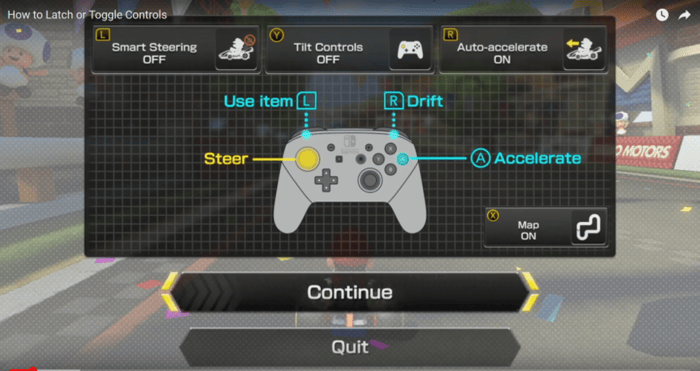
The word “toggle” has an interesting background, long before it was used in gaming. It originally came from mechanics and electrical engineering.
In its early use, a toggle was a pin that went through a loop to secure something.
In electrical terms, it referred to a switch that moved between two positions.
As computers started to evolve, the word “toggle” was used to describe switches in software.
When video games were developed, they adopted this term for similar uses in the gaming world.
So, even though the term “toggle” didn’t begin in gaming, it certainly found a place there!
How to Use “Toggle” the Right Way?
Want to sound like a gaming expert? Here’s how to use “toggle” in different situations:
- Adjusting Settings
“You can toggle the vsync option in the graphics settings.”
- Performing Actions
“Press Shift once to toggle sprinting instead of holding it down.”
- Changing Features
“Let’s toggle the minimap off for a better experience.”
- In-Game Tips
“Toggle your flashlight to save battery power.”
- Personal Preferences
“I enjoy games that let you toggle between first and third-person views.”
- Fixing Issues
“If you’re lagging, try toggling some graphics settings.”
Tip
When you hear the term “toggle,” it refers to switching between two options or states. It’s not about choosing from several options – cycling or selecting.
Putting “Toggle” into Action
Now, you know what it means to toggle. Whether adjusting game settings, fine-tuning controls, or discussing game mechanics, you understand how to switch between two choices.
And now, I’m off to turn on my “Do Not Disturb” setting – this gaming session just got real! Enjoy your game, and may all your toggles work perfectly!

